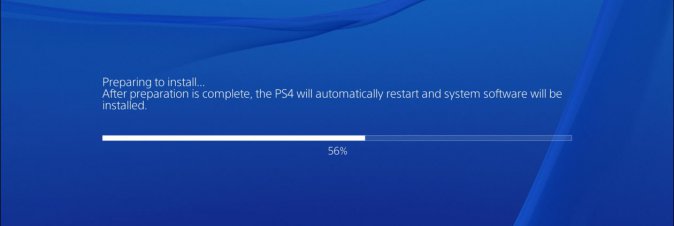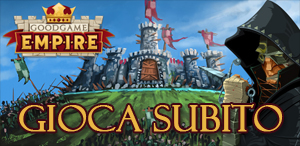E' da qualche giorno che vi stiamo parlando del firmware 4,50 della Playstation 4, che promette di portare all'interno della vostra amata console diverse modifiche piuttosto importanti. Quello che vi facciamo trovare a fondo news, in lingua inglese, è il changelog ufficiale, leakato da qualche canale ufficiale Sony.
Main features in version 4.50 beta update
- You can now use a USB storage device to install applications or move applications from your PS4’s system storage. The following USB storage devices can be used. Select (Settings) > [Devices] > [USB Storage Devices], select the connected USB storage device and then format it for use as extended storage.
- External hard disk drive
- USB 3.0 or later
- 250 GB minimum, 8 TB maximum capacity
- The quick menu is now more user-friendly. Creating, joining and other party features are even easier to access.
- (Notifications) has been redesigned. All notifications now appear in a single list.
- You can now use screenshots to customize the background of your home screen and function screen. Select (Settings) > [Themes] > [Select Theme] > [Custom].
- You can now post screenshots directly to activities, such as those shown in [What’s New]. Press the SHARE button, select [Screenshots] and then select [Activities] as the upload destination. Also, you can now tag games and fellow players.
- You can now post animated GIFs to activities and social applications.
- You can now make a party public or private, even after the party has been created. Select (Party) > [Party Settings] > [Party Privacy].
- PlayStation VR now supports Blu-ray 3D content.
Other features in version 4.50 beta
- As a parent or guardian, you can now easily create sub a sub-accounts of your children when creating your master account.
- You can now upload or download saved data directly from the home screen. Press the OPTIONS button and then select [Upload/Download Saved Data].
- You now have the option to share screenshots on PlayStation Network. When sharing, you can also adjust privacy settings.
- You can now change the color of your profile screen to match the cover image. On your profile screen, select (Options) > [Change Cover Image] > [Change Background Color].
- When reporting inappropriate content, you can now preview your report before sending.
- Cinematic mode image quality on PlayStation VR has been improved.

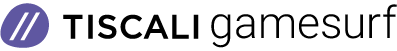
 Di
Di